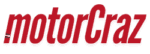The modern era brought a fresh vibe of technological advancements and stylish designs to appeal to automotive enthusiasts. Modern vehicles are filled with unique features, allowing convenience and comfort. Nowadays, BMW remains a top choice among car buyers, so its demand rises.
Among different features, wireless charging has become a significant new-gen connectivity approach for the BMW owners. The approach allowed individuals to charge their smartphones without the hassle of cable intermingling. However, If you want to remove the charging tray in your BMW (part number 849900) model due to faulty reasons, this article will guide you with an effective and safer guide.
Why Remove the Wireless Charger from the BMW Vehicle?
According to the sources, multiple reasons account for why BMW owners can choose to remove the wireless charger. One of the most common reasons is that many individuals think that the charging trays don’t charge their phones effectively, especially when the phone case is not perfectly stuck or the device is misaligned.
Additionally, the extended use of wireless charging can cause detrimental damage to the smart’s battery longevity. Some drivers indicated that the tray takes up more space in the centre console area, and thus taking it off becomes the only option. BMW owners who prefer traditional wired charging can remove the charging tray to make more interior space.
Which BMW Models Use the Wireless Charging Tray Part 849900?
Before proceeding to the BMW wireless charging tray removal, you must know whether you can remove the charging tray from the vehicle. However, it is noteworthy that several BMW models, particularly those crafted in the 2019 and onwards G-series platform, possess part 849900. Importantly, the part is commonly found in the centre console as a factory-made or technological upgrade. Here are the most common BMW models equipped with the wireless charging tray part 849900:
- BMW 3 Series (G20): Including M340i, 330i, and xDrive.
- BMW X3 (G01): Commonly found in trims with technology packages
- BMW X4 (G02): Particularly in M Sport and other higher variants
- BMW 5 Series (G30): Including 530i, M550i, 540i.
- BMW X5 (G05): Advanced interior package models
- BMW X6 (G06): Luxury interior options
- BMW X7 (G07): Usually in higher trims
- BMW 7 Series (G11/G12 LCI): Mainly in higher trims and executive packages
- BMW i4 (G26): Includes selected variants.
- BMW M Models: M340i, X5 M, X3 M, etc.
The fitment depends on many factors, like production year, trim level and special packages chosen during the purchase. If you still need help knowing whether to replace the BMW wireless charging tray with the part number 849900, cross-check the VIN through a BMW parts database. Alternatively, you can check the underside region of the tray, mentioning crucial manufacturing details, like the specific part number.
How to Remove the BMW Wireless Charging Tray Part Number 849900?
Removing the charging tray from the BMW vehicle with part number 849900 requires you to carefully remove the central console components and disconnect the tray. Gather essential tools, like a Torx screwdriver set (T20/T25), trim removal tools and a plastic pry tool if you want to DIY.
Disconnect the battery’s negative end to avoid short circuits or accidentally touching electrical components. Additionally, detach the trim around the gear selector with the pry tool.
Unfasten the screws that fit the centre console panel after you detach the trim, . Importantyly, lift the panel gently to locate the wireless module (part number 849900) inside the tray area. Press the release tab to unplug the connector carefully. The tray might be secured with screws that you need to unscrew to lift the tray.
Reassemble the console components back, ensuring that every screws and clips are fitted properly. Before you proceed with the BMW wireless charger replacement steps, it is advised to consult with the user manual or certified technician. If required you can install an OEM or aftermarket tray for addtiobnal storage without the wireless charging facility.
Suggestion: BMW Red Drive Belt Purpose and Replacement for All Models.
Model-Specific Tips For 849900 Tray Removal

While the general process is similar, it has been noticed that some trim layouts, console designs, and even some modules can require an additional approach. For safety, you should always use plastic clips instead of metal ones, as they might damage or scratch the nearby regions.
Before complete removal, note down or take photos of every connector and screw position to reinstall the components. Some parts might have hidden clips that must be removed carefully to avoid locking point breakage. If you’re proceeding with the DIY process, visit RealOEM.com or BMW TIS for diagrams according to the model and year.
Also Read: 5 Affordable Anti-Theft Upgrades for Your Sedan.
Common Mistakes to Avoid While Changing Tray Removal
While removing or reinstalling the charging tray 849900, issues may arise that can interfere with the process. One of the biggest and most common is neglecting the battery disconnection before handling the electrical components.
Even if it seems like a small step, it is crucial as failing to do so can result in short-circuits and unnecessary activation of electrical systems. Using metal or sharp screwdrivers can result in scratches and broken clips when dealing with internal trims. It can happen that you forget about hidden screws and clips, which can crack the plastic and interfere with the wiring.
Rushing during the process and forcefully pulling the wiring connections can damage the connector pins. Press the release tab to free the connector, then pull gently. According to the sources, many users reinstall the centre console without proper testing to check whether everything is fine as expected. Most importantly, don’t ignore the model-specific differences, as it will lead to disastrous errors; it is advised to check and research your model’s console layout, especially the screw positions.
The Final Verdict
The BMW wireless tray removal guide is a straightforward process, but it is riskier than it seems. Any forceful pull or misalignment can damage the vehicle’s internal parts, interfering with the overall functionality.
To avoid such issues, you can use the BMW TIS or the RealOEM dot com website for complete guidance specific to your vehicle’s model. Moreover, if you don’t think you can replace the BMW wireless charging tray, seek help from a professional by visiting a reputable dealer/shop.
FAQ’s
Should I Remove the Case When Charging?
Removing the phone case is always suggested to ensure your device perfectly connects with the wireless charging mechanism, especially if you have a thick case. Additionally, charging with the case on can cause heat build-up that can trigger your device to stop charging due to overheating issues. Many BMW owners reported issues when charging with brands like Spigen Tough Armor and OtterBox cases.
Is the BMW Wireless Charger Tray 849900 Replacement Suggested?
Removing or replacing the tray depends on several parameters, like your preference and the component’s condition. It is time for replacement if you’re finding charging issues too often or a defective tray. Additionally, overheating from the tray is a visible sign of removal as it can cause deadly outcomes if neglected.
Why is the BMW Wireless Charger Not Working?
If the wireless charger of your BMW part number 849900 isn’t operating properly, it can be due to multiple reasons, including phone misalignment or unsupported device. Moreover, if the wiriring charge is itself defaulty, it will fail to deliver the power, resulting in no charging. In such cases, you must visit the nearest dealership for a diagnosis or to get a BMW wireless charging tray removed.
Will a Wireless Charger Drain a BMW Battery?
Under normal circumstances, a BMW battery doesn’t drain your vehicle battery. However, if you leave your phone on charge keeping the engine off, the system can consume power from the 12V battery, though the draining percentage will be minimal. To avoid these issues, BMW incorporates unique battery management systemst to deactive the non-essential electronics after sometime when the car is turned-off.